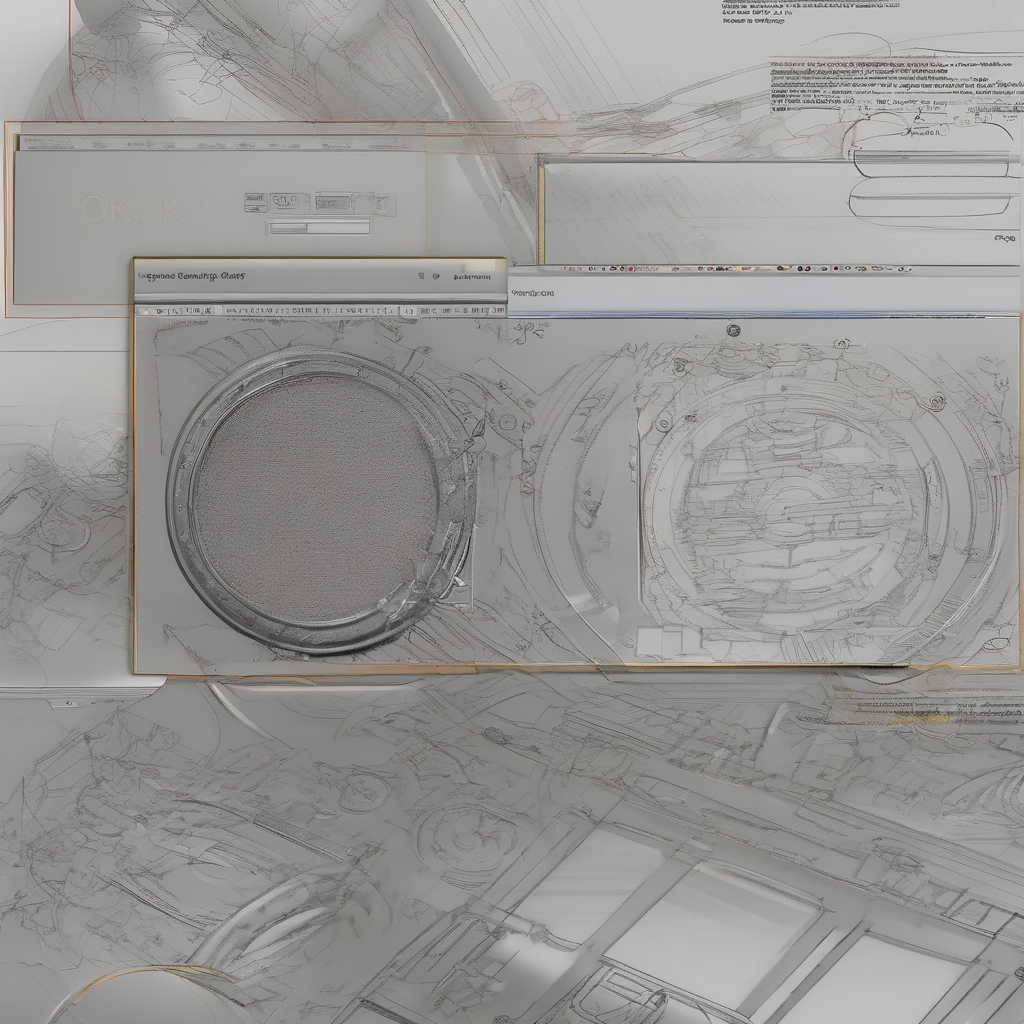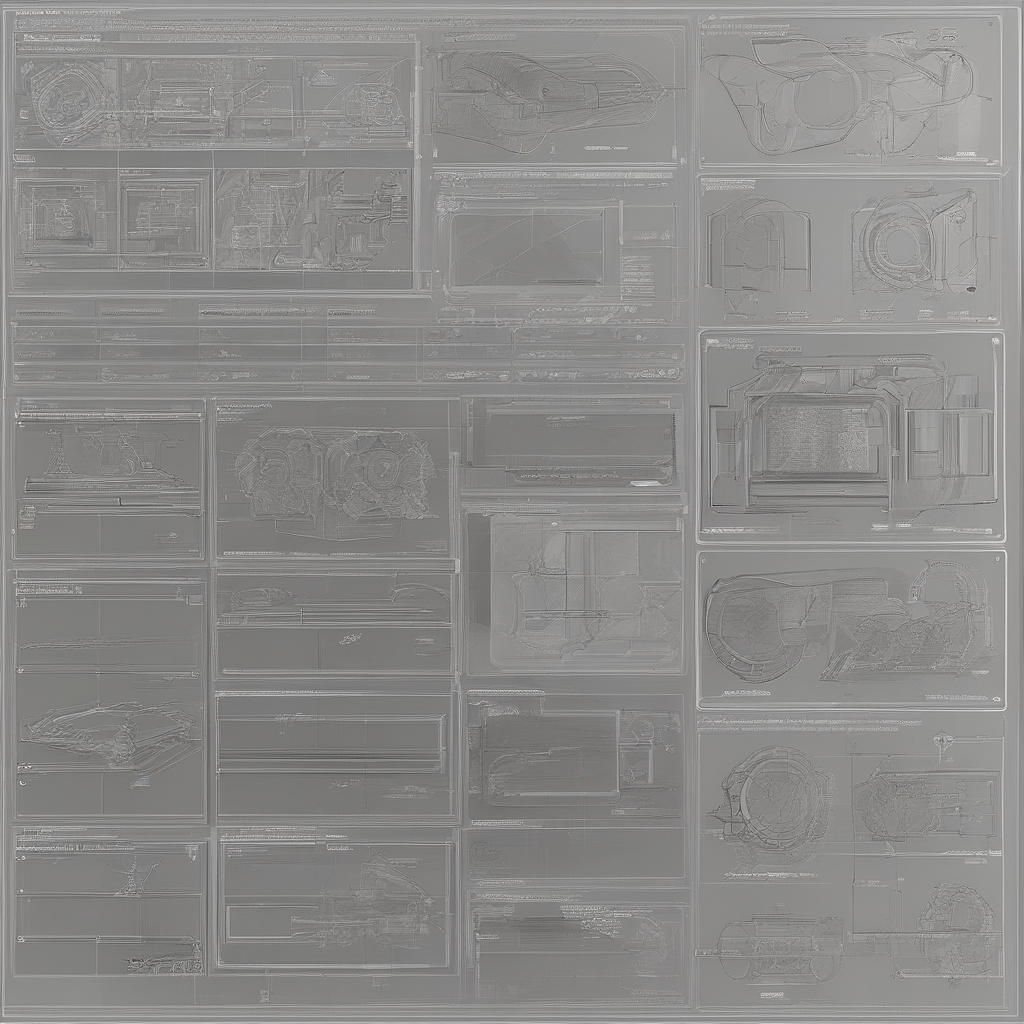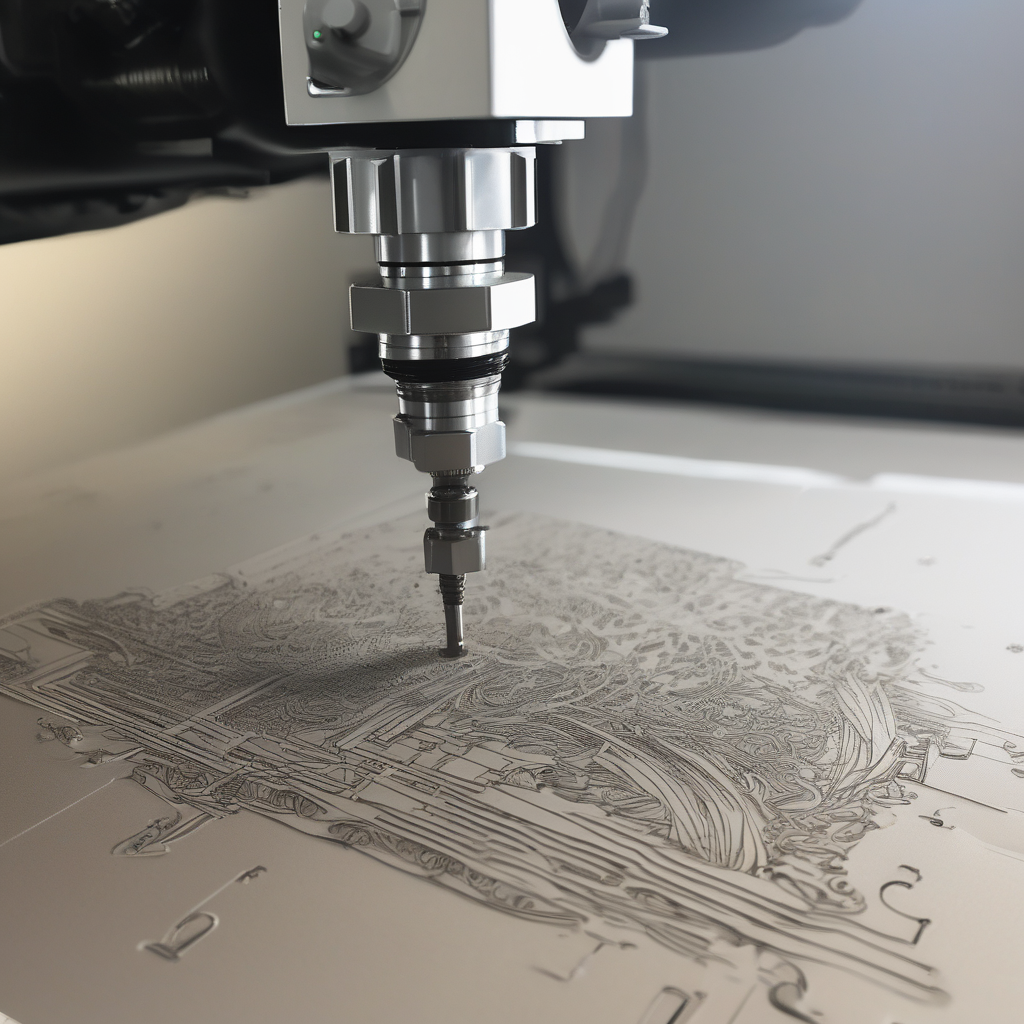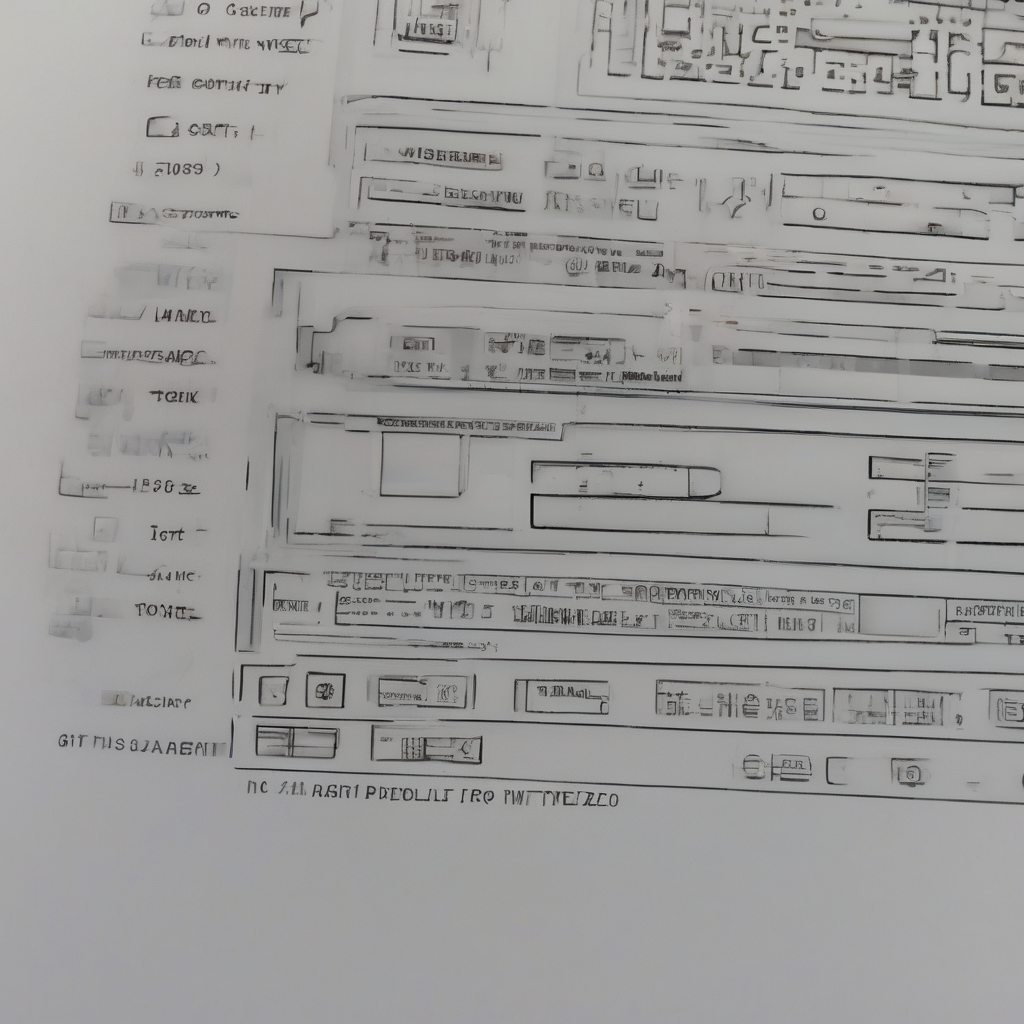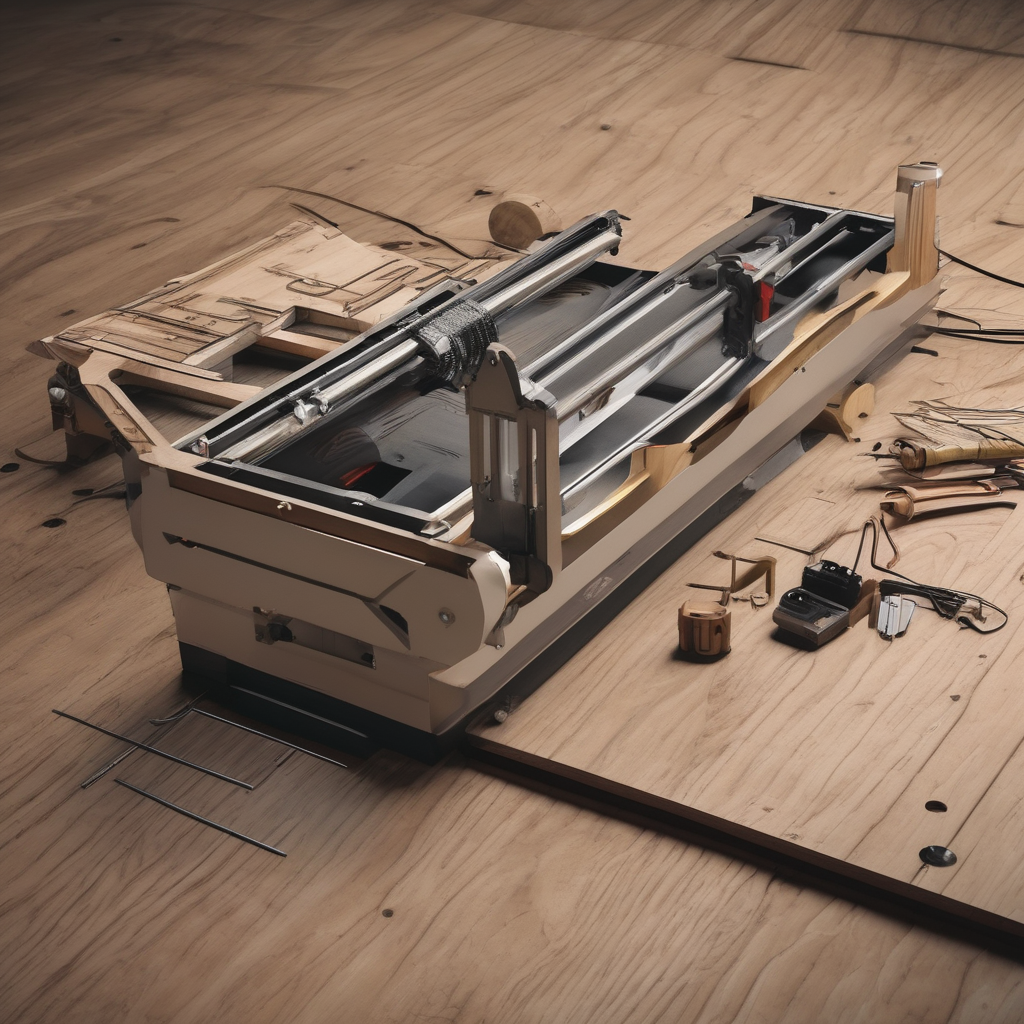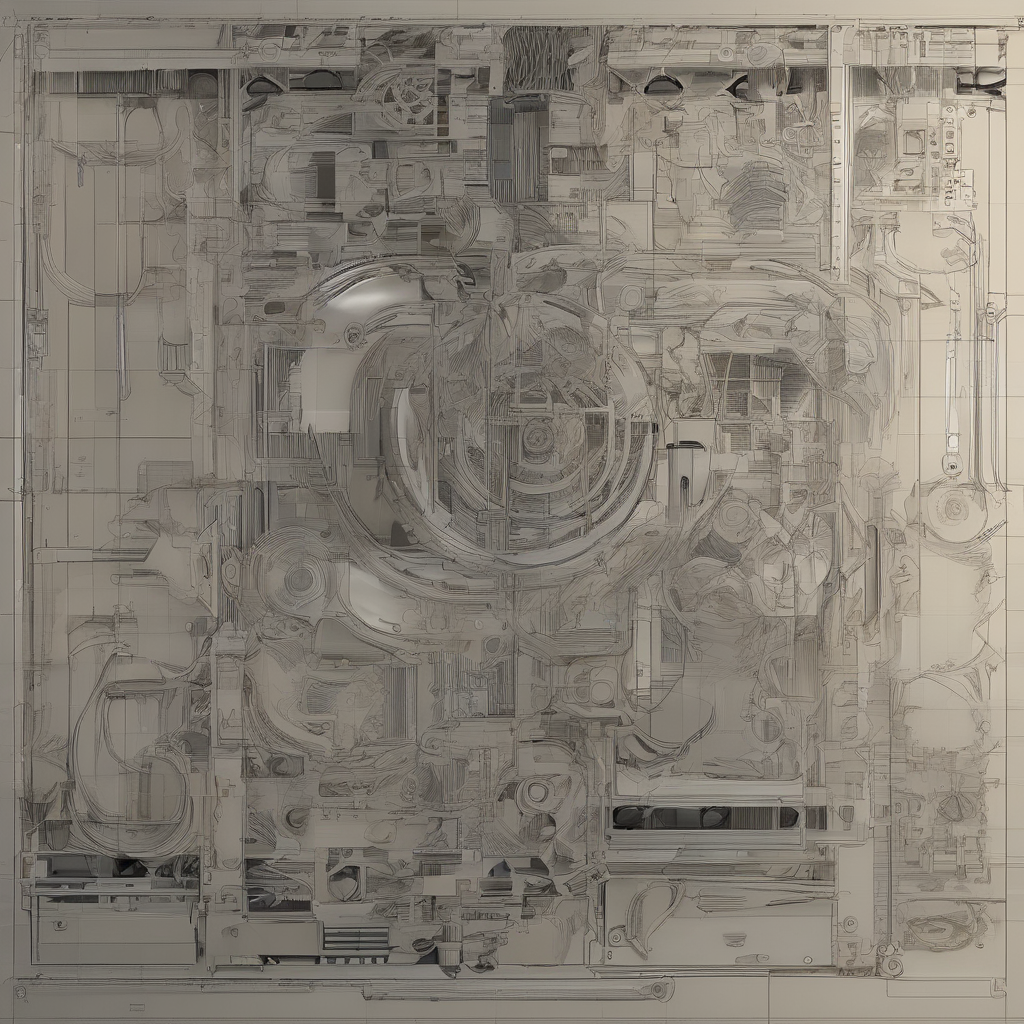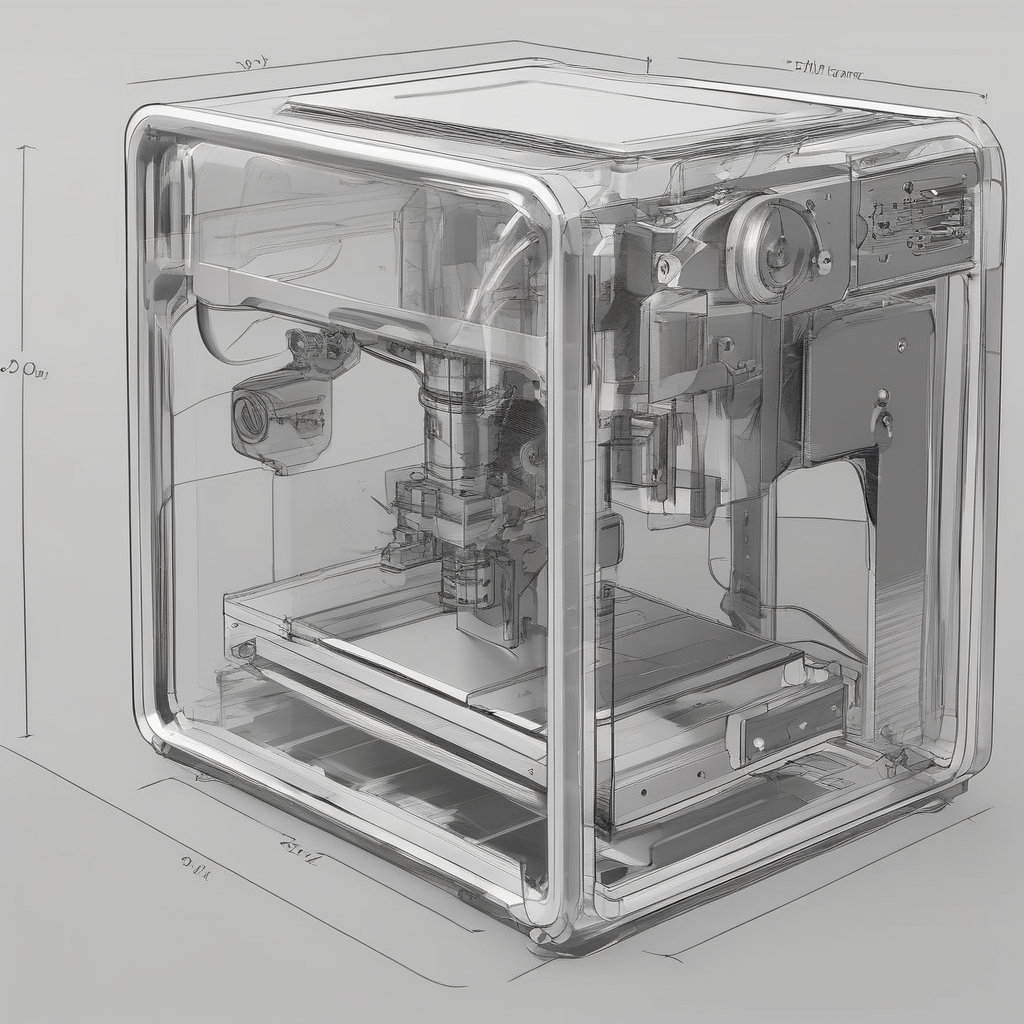The Ultimate Guide to Laser Engraving Design Software
Laser engraving has revolutionized industries such as woodworking, metalworking, and jewelry design by offering precision, speed, and versatility. At the heart of this technology lies laser engraving design software, which enables users to create intricate designs and patterns with ease. In this article, we will explore the features, benefits, and best practices for using laser engraving design software to achieve professional-grade results.
The Importance of Laser Engraving Design Software
Before diving into the technicalities, it’s essential to understand why laser engraving design software is a must-have tool for anyone working with laser systems. This software acts as the bridge between your creative vision and the final product. Without it, even the most advanced laser machines would be rendered useless.
Imagine trying to carve a complex pattern into wood or metal without precise control over the laser’s movements. That’s where laser engraving design software comes in—it allows you to design, edit, and preview your work before sending it to the laser machine. This not only ensures accuracy but also saves time and materials by minimizing errors.
Key Features of Laser Engraving Design Software
Laser engraving design software offers a wide range of features tailored to meet the needs of professionals and hobbyists alike. Here are some of the most important ones:
- Precise Control Over Laser Settings: Adjust power, speed, and focus settings to achieve the desired depth and finish.
- User-Friendly Interface: Intuitive tools and menus make it easy to create and edit designs without prior experience.
- Compatibility with Multiple File Formats: Import and export files in popular formats like SVG, PDF, and DXF.
- Real-Time Previews: See how your design will look on the material before engraving begins.
- Built-in Design Templates: Access pre-made templates to speed up your workflow.
These features ensure that users can create professional-grade engravings with minimal effort. Whether you’re a seasoned designer or just starting out, laser engraving design software provides the tools you need to succeed.
Benefits of Using Laser Engraving Design Software
The advantages of using laser engraving design software are numerous and impactful:
- Enhanced Creativity: Experiment with different designs, fonts, and patterns without worrying about the cost of materials.
- Time Efficiency: Automate repetitive tasks and reduce setup time for each project.
- Cost-Effective: Minimize material waste by previewing your work before engraving.
- Design Flexibility: Work with a variety of materials, including wood, metal, glass, and plastics, using the same software.
By leveraging these benefits, you can streamline your workflow and produce high-quality engravings faster than ever before.
How to Choose the Right Laser Engraving Design Software
Selecting the right laser engraving design software depends on your specific needs and skill level. Here are some factors to consider:
- Compatibility with Your Laser Machine: Ensure the software is compatible with your laser cutter or engraver.
- User-Friendliness: If you’re new to laser engraving, look for a program with an intuitive interface.
- Budget: Compare prices and features to find a solution that fits within your budget.
If you’re unsure where to start, consider the mentioned earlier. It’s a powerful tool that offers advanced features while remaining accessible to users of all skill levels.
Common Questions About Laser Engraving Design Software
As you explore the world of laser engraving, you may have several questions about the software and its capabilities. Here are some frequently asked questions:
- Can I use this software for both engraving and cutting? Yes, many programs support both operations, giving you maximum flexibility.
- Do I need special training to use it? Most modern programs are designed with a user-friendly interface, so no prior experience is required.
- Can I customize my designs? Absolutely! You can create custom patterns, fonts, and even 3D designs using advanced tools.
If you’re still unsure, consider reaching out to online communities or forums where experienced users share tips and advice. These resources can provide valuable insights and help you make an informed decision.
Best Practices for Using Laser Engraving Design Software
To get the most out of your laser engraving design software, follow these best practices:
- Start Small: Begin with simple designs to familiarize yourself with the software and machine.
- Preview Before Engraving: Always review your design and settings before starting a project.
- Experiment with Materials: Try different materials to see how they respond to laser engraving.
By adhering to these guidelines, you can ensure that your projects are successful and your results are consistently high-quality.
Conclusion
In conclusion, laser engraving design software is an indispensable tool for anyone working with laser machines. It empowers creators to bring their ideas to life with precision, efficiency, and creativity. Whether you’re a professional designer or a hobbyist looking to explore this exciting medium, investing in the right software will undoubtedly enhance your experience.
If you’re ready to take the next step, consider checking out the mentioned earlier. With its advanced features and user-friendly interface, it’s a great choice for both beginners and seasoned artists.
Happy engraving!