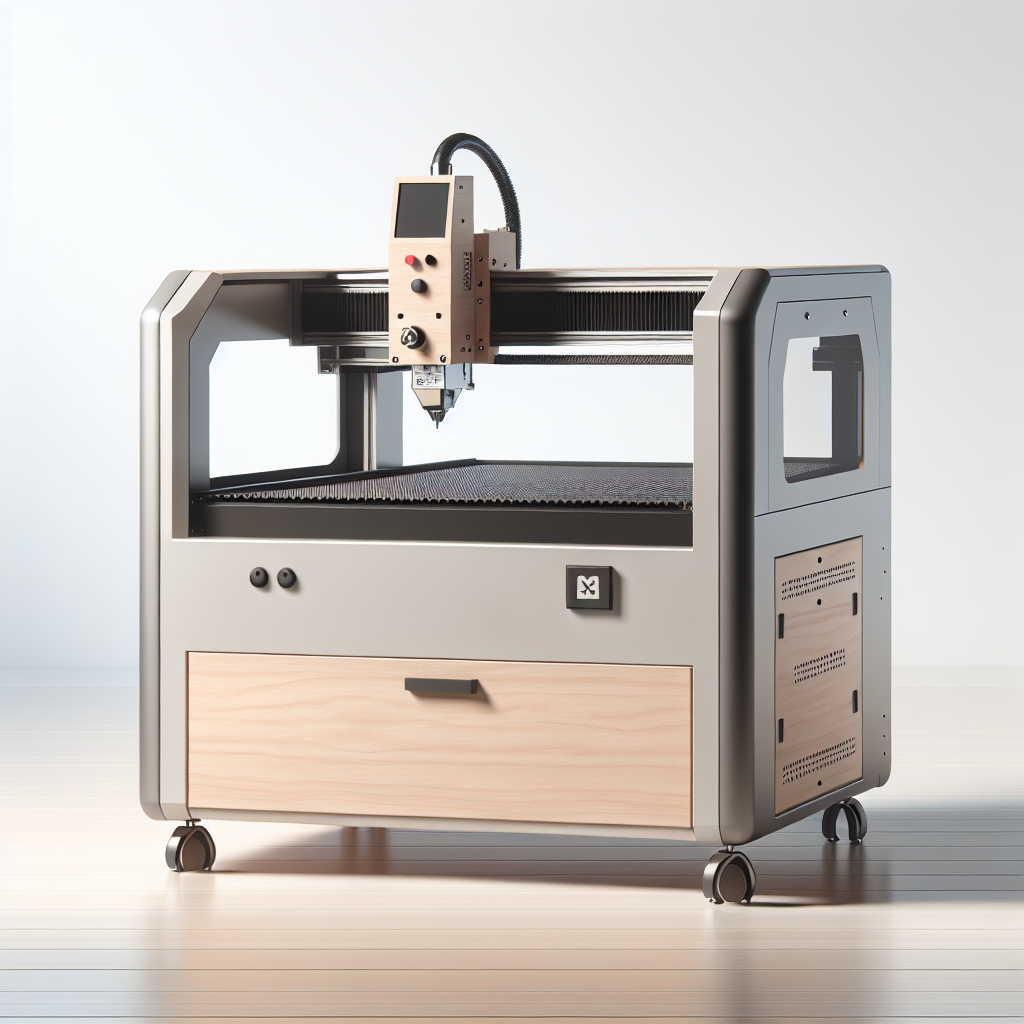Laser Engraving Plastic: A Comprehensive Guide Using the AtomStack A5 M50
Laser engraving plastic has become a popular method for creating precise and durable designs on various plastic surfaces. With advancements in technology, machines like the AtomStack A5 M50 have made it easier than ever to achieve professional-quality results at home or in small workshops. In this article, we will explore everything you need to know about laser engraving plastic, including its benefits, applications, and how the AtomStack A5 M50 can help you get started.
What is Laser Engraving Plastic?
Laser engraving plastic involves using a focused beam of light to remove material from the surface of plastic, creating intricate designs or text. This process is non-contact and highly precise, making it ideal for delicate materials like plastic. Unlike traditional engraving methods that use mechanical tools, laser engraving offers greater control over the depth and detail of the design.
The key advantage of laser engraving plastic is its ability to work on a wide range of plastics, from acrylic to PVC and even PETG. This versatility makes it a favorite among hobbyists, crafters, and professionals alike.
Why choose laser engraving for plastic? The answer lies in its precision, speed, and the ability to create permanent markings without damaging the material.
Benefits of Laser Engraving Plastic with the AtomStack A5 M50
The AtomStack A5 M50 is a compact yet powerful laser engraving machine designed for both beginners and experienced users. Here are some of its standout features:
- High Precision: The machine uses a 5W laser, which ensures clean and precise engravings on plastic surfaces. This is particularly important when working with intricate designs or small text.
- User-Friendly Interface: With its intuitive control panel and software, the AtomStack A5 M50 makes it easy to create and edit designs without prior experience in laser engraving.
- Versatility: The machine supports a wide range of materials, including plastic, wood, and metal, making it a versatile tool for various projects.
- Speed: Compared to traditional engraving methods, the AtomStack A5 M50 significantly reduces processing time, allowing you to complete projects faster.
How does laser engraving plastic compare to other methods? Laser engraving is faster, more precise, and less likely to damage the material compared to mechanical engraving. Additionally, it requires minimal setup and cleanup, making it an efficient choice for small-scale production or personal projects.
Applications of Laser Engraving Plastic
Laser engraving plastic opens up a world of possibilities for both creative and practical applications. Here are some common uses:
- Crafts: Create custom designs on jewelry, keychains, or decorative items.
- Signage: Engrave business names, logos, or directional signs on plastic panels.
- Prototyping: Use laser engraving to create prototypes for product development.
- Personalization: Add unique engravings to items like name tags, plaques, or trophies.
What industries can benefit from laser engraving plastic? The applications span across jewelry making, advertising, manufacturing, and even the medical industry, where precise markings are essential.
Tips for Using the AtomStack A5 M50
To get the best results from your AtomStack A5 M50, here are some tips to keep in mind:
- Material Preparation: Ensure the plastic surface is clean and free of oils or residues before engraving. This will help achieve a smooth and even finish.
- Laser Settings: Adjust the laser power and speed according to the type and thickness of the plastic. Overpowering can damage the material, while under-powering may result in shallow engravings.
- Focusing the Laser: Always ensure the laser beam is properly focused before starting the engraving process. This will improve precision and reduce the risk of errors.
- Practice First: Experiment with different settings on scrap material to perfect your technique before working on the final project.
What common mistakes should I avoid? Avoid using incorrect laser settings, as this can lead to uneven or damaged engravings. Additionally, ensure proper ventilation when engraving plastic, as it may release fumes during the process.
Frequently Asked Questions About Laser Engraving Plastic
1. Can I engrave all types of plastic with the AtomStack A5 M50?
The AtomStack A5 M50 supports a wide range of plastics, including acrylic, PVC, and PETG. However, some plastics may require specific settings or adjustments for optimal results.
2. How long does it take to learn laser engraving?
With the user-friendly interface of the AtomStack A5 M50, you can start creating basic designs within minutes. More advanced techniques may require some practice and experimentation.
3. Is laser engraving safe?
Yes, but it is important to follow safety guidelines, such as wearing protective eyewear and ensuring proper ventilation when engraving plastic.
Conclusion
Laser engraving plastic is a versatile and efficient method for creating custom designs on various materials. With the AtomStack A5 M50, you can achieve professional-quality results without the need for expensive equipment or advanced technical skills. Whether you’re crafting personalized items, prototyping products, or creating signage, this machine offers endless possibilities for your creative projects.
Are you ready to try laser engraving plastic? With the AtomStack A5 M50, the sky’s the limit!