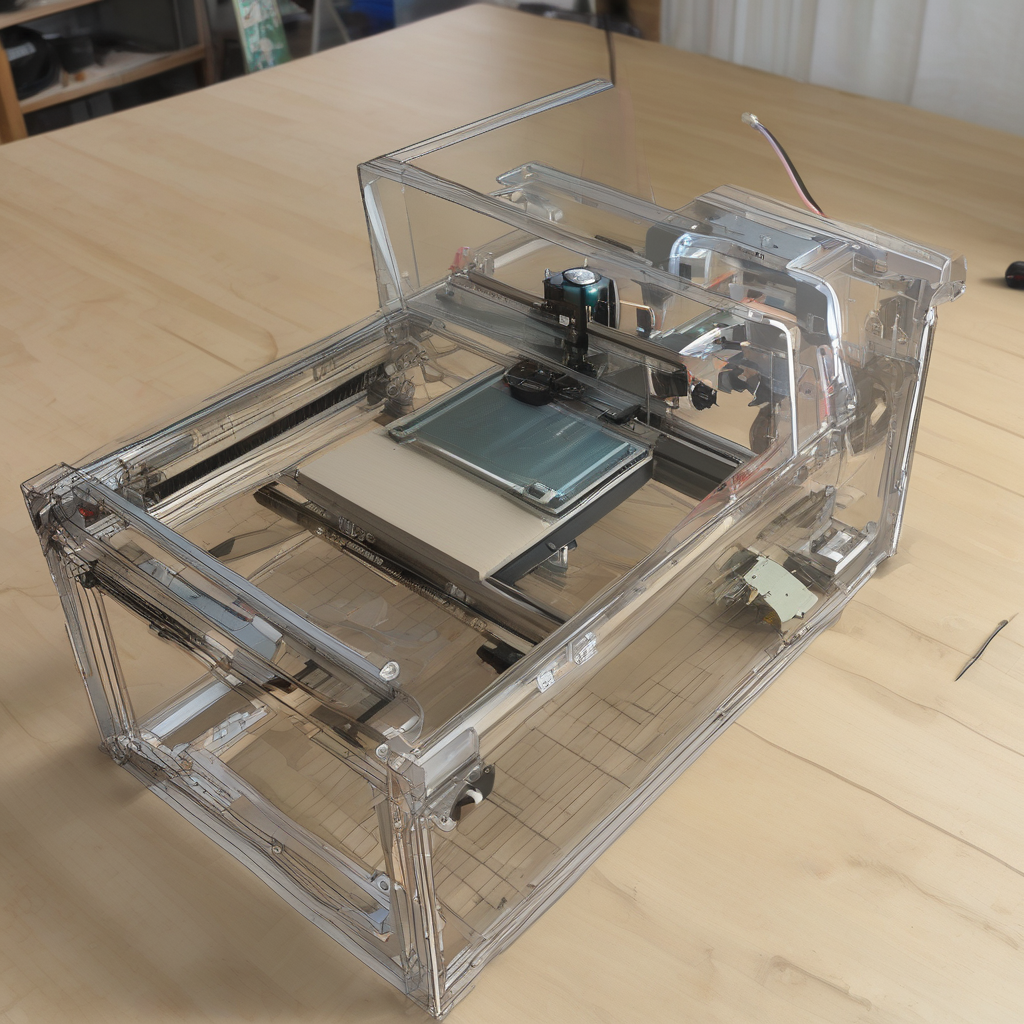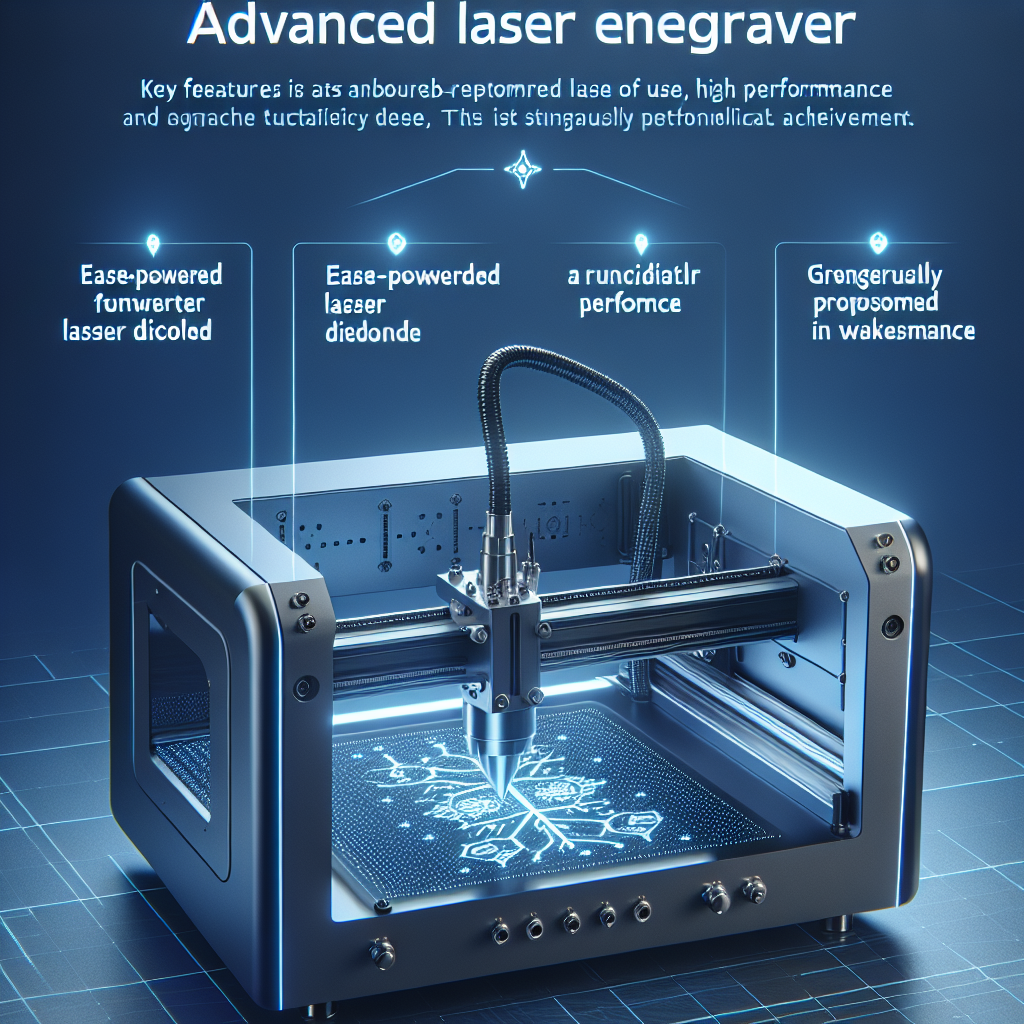Exploring the World of Desktop Laser Engravers: A Comprehensive Guide
Are you looking for a versatile tool that can turn your creative ideas into reality? If so, a desktop laser engraver might be the perfect solution for you. This article will explore everything you need to know about desktop laser engravers, their benefits, applications, and how they work. Whether you’re a hobbyist, artist, or small business owner, this guide has something for everyone.
What is a Desktop Laser Engraver?
A desktop laser engraver is a compact and powerful machine designed to etch or cut materials with precision using a laser beam. Unlike traditional methods that require manual carving or cutting, these machines use advanced technology to create intricate designs, patterns, and text on various surfaces. The desktop laser engraver is ideal for small-scale projects due to its compact size and ease of use.
How does it work? The machine emits a focused beam of light (laser) that heats the material, causing it to vaporize or burn away. This process allows for highly detailed and accurate results. Desktop laser engravers are often used in crafting, prototyping, and small-scale manufacturing.
Benefits and Applications
Desktop laser engravers offer numerous advantages over traditional methods. Here are some of the key benefits:
- Precision and Accuracy: The laser beam ensures that every cut or engraving is precise, making it ideal for detailed designs.
- Versatility: It can work with a variety of materials, including wood, metal, plastic, leather, and more.
- Speed: The machine operates at high speeds, saving time compared to manual methods.
- Ease of Use: Most models come with user-friendly software that allows even beginners to create professional-quality designs.
- Compact Design: Its small footprint makes it perfect for home use or small workshops.
What can you do with a desktop laser engraver? The possibilities are endless! You can create custom jewelry, signage, decorative items, prototypes, and even personalized gifts. For example, imagine engraving your name on a metal plate or cutting intricate patterns into wood for a unique DIY project.
How Does It Work?
To understand how a desktop laser engraver functions, let’s break it down into simple steps:
- Design Creation: Use the included software to create or upload your design. The software converts your design into instructions for the laser.
- Laser Engraving/Cutting: Once the design is ready, place the material in the machine and start the process. The laser beam follows the programmed path, either engraving or cutting the material as needed.
- Material Removal: The laser heats the material, causing it to vaporize or burn away, leaving behind a precise design or cut edge.
What types of lasers are used? Most desktop models use CO2 lasers, which are effective for cutting and engraving non-metallic materials. However, some advanced models may use fiber lasers for cutting metals as well.
Choosing the Right Model
With so many options available, selecting the right desktop laser engraver can be overwhelming. Here are some factors to consider:
- Budget: Desktop models vary in price, so determine your budget before making a purchase.
- Material Compatibility: Consider what materials you plan to work with, as not all lasers are suitable for every material.
- Power and Speed: Higher power lasers can handle thicker materials but may require more safety precautions. Speed is also important if you’re working on large projects.
- User-Friendliness: Look for models with intuitive software and easy setup processes, especially if you’re new to laser engraving.
Maintenance Tips
To ensure your desktop laser engraver operates smoothly for years to come, proper maintenance is essential. Here are some tips:
- Clean the Laser Lens: Regularly clean the lens to prevent dust or debris from affecting performance.
- Check Airflow: Ensure the machine has adequate airflow to cool the laser and remove fumes during operation.
- Calibrate Regularly: Follow the manufacturer’s instructions for calibration to maintain accuracy and precision.
Safety Precautions
While desktop laser engravers are safe when used correctly, it’s important to follow these guidelines:
- Protect Your Eyes: Always wear laser safety goggles when operating the machine.
- Use Proper Ventilation: Ensure the workspace is well-ventilated to avoid inhaling fumes from burning materials.
- Avoid Skin Contact: The laser beam can cause burns, so keep your hands and body away from the work area during operation.
Conclusion
A desktop laser engraver is a fantastic tool for anyone looking to bring their creative ideas to life. Its precision, versatility, and ease of use make it an excellent choice for both hobbyists and professionals alike. If you’re ready to take your crafting or manufacturing projects to the next level, consider investing in a desktop laser engraver. With proper care and attention, it can become an indispensable part of your workflow.